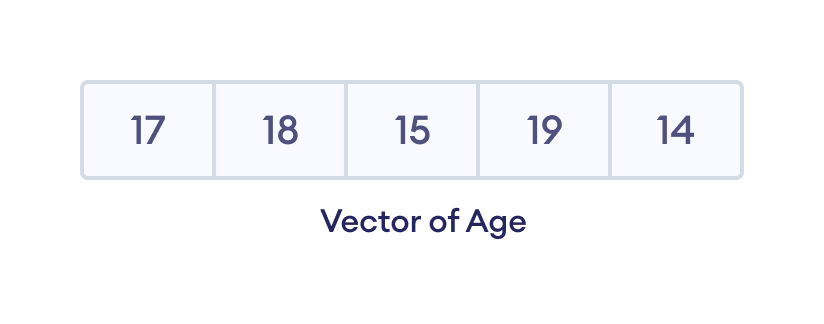R Color
We can visually improve our plots by coloring them. This is generally done with the col graphical parameter.
We can specify the name of the color we want as a string. For example, if we want our plot to be a red color, we pass col = "red".... [Read more...]