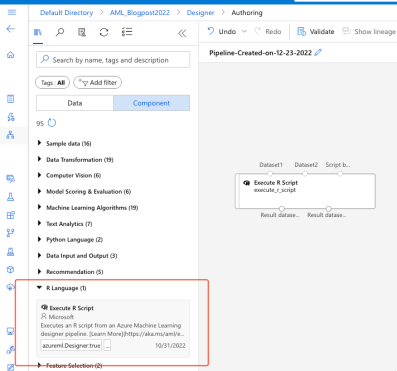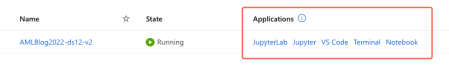Advent of 2022, Day 23 – Working with R
Want to share your content on R-bloggers? click here if you have a blog, or here if you don't.
In the series of Azure Machine Learning posts:
- Dec 01: What is Azure Machine Learning?
- Dec 02: Creating Azure Machine Learning Workspace
- Dec 03: Understanding Azure Machine Learning Studio
- Dec 04: Getting data to Azure Machine Learning workspace
- Dec 05: Creating compute and cluster instances in Azure Machine Learning
- Dec 06: Environments in Azure Machine Learning
- Dec 07: Introduction to Azure CLI and Python SDK
- Dec 08: Python SDK namespaces for workspace, experiments and models
- Dec 09: Python SDK namespaces for environment, and pipelines
- Dec 10: Connecting to client using Python SDK namespaces
- Dec 11: Creating Pipelines with Python SDK
- Dec 12: Creating jobs
- Dec 13: Automated ML
- Dec 14: Registering the models
- Dec 15: Getting to know MLflow
- Dec 16: MLflow in action with xgboost
- Dec 17: Building responsible AI dashboard with Python SDK
- Dec 18: Statistical analysis, plotting graphs and feature engineering
- Dec 19: Statistical analysis and ML comparison of prediction models
- Dec 20: Handling kernels, python packages, YAML files in notebooks and keeping structure and good practices
- Dec 21: Using Azure Machine Learning terminal
- Dec 22: Batch endpoints for batch scoring
This post is super short 
R language and Azure Machine Learning SDK for R was deprecated a year ago (end of 2021). But R can be still used for training and deployment by using Azure Machine learning CLI 2.0!
Furthermore, R language can be used in Machine Learning Designer, for data preparation, data wrangling and statistical analysis.
AzureML SKD for R can be found on this page: https://azure.github.io/azureml-sdk-for-r/index.html.
Another way to user R is to use Posit (RStudio) on your compute instance. When you will be creating a new compute instance and you will get to the application usages
You can also install RStudio (Posit). But you will need a R Workbench license in order to install it.
On the Posit website, you can purchase the product
And from there on, you need to add an additional application when configuring a compute instance.
You enter the license key and the Posit (Rstudio) will be available as an application and development environment for your disposal.
So, there are ways to use R in Azure ML, and you can always choose your preferred tool.
Compete set of code, documents, notebooks, and all of the materials will be available at the Github repository: https://github.com/tomaztk/Azure-Machine-Learning
Happy Advent of 2022!
R-bloggers.com offers daily e-mail updates about R news and tutorials about learning R and many other topics. Click here if you're looking to post or find an R/data-science job.
Want to share your content on R-bloggers? click here if you have a blog, or here if you don't.