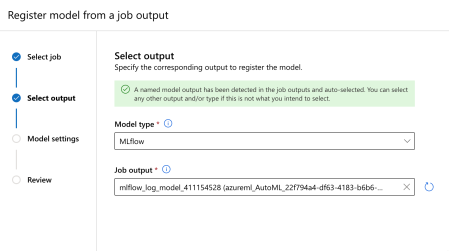Advent of 2022, Day 14 – Registering the models
Want to share your content on R-bloggers? click here if you have a blog, or here if you don't.
In the series of Azure Machine Learning posts:
- Dec 01: What is Azure Machine Learning?
- Dec 02: Creating Azure Machine Learning Workspace
- Dec 03: Understanding Azure Machine Learning Studio
- Dec 04: Getting data to Azure Machine Learning workspace
- Dec 05: Creating compute and cluster instances in Azure Machine Learning
- Dec 06: Environments in Azure Machine Learning
- Dec 07: Introduction to Azure CLI and Python SDK
- Dec 08: Python SDK namespaces for workspace, experiments and models
- Dec 09: Python SDK namespaces for environment, and pipelines
- Dec 10: Connecting to client using Python SDK namespaces
- Dec 11: Creating Pipelines with Python SDK
- Dec 12: Creating jobs
- Dec 13: Automated ML
Important asset is the “Models” in navigation bar. This feature allows you to work with different model types -> custom, MLflow, and Triton. What you do here is, you register a model from different locations (e.g.: local file, AzureML Datastore, AzureML Job, MLflow Job, Model asset in AzureML workspace, and Model asset in AzureML Registry).
Once you open the Models asset, you will see, that you can do many things here. I have already model register from the running the notebook on day4.
Registering model is the most imporant step, but before you jump on it, make sure that you have the MLflow, Tritor on custom logs of the model training. Luckly, we have one from the Automated ML. Click on the “+ Register” and select “From a job output”. And make sure that you select a model from AutoML-experiment – as this is how we named our experiment.
Because the AutoML has built-in MLflow model registering and tracking, the model registration in this step (as seen on Figure 2) is thus simpler.
Give it a name, a version and register the model.
You can futher explore the model by going through the versions of the model (you can do that, with the help of MLflow), artifacts, Endpoints, and also Responsible AI, Explanagions and Fairness.
Tomorrow we will start with writing notebooks.
Compete set of code, documents, notebooks, and all of the materials will be available at the Github repository: https://github.com/tomaztk/Azure-Machine-Learning
Happy Advent of 2022!
R-bloggers.com offers daily e-mail updates about R news and tutorials about learning R and many other topics. Click here if you're looking to post or find an R/data-science job.
Want to share your content on R-bloggers? click here if you have a blog, or here if you don't.