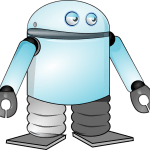Applying machine learning algorithms – exercises
Want to share your content on R-bloggers? click here if you have a blog, or here if you don't.
Dear reader,
If you are a newbie in the world of machine learning, then this tutorial is exactly what you need in order to introduce yourself to this exciting new part of the data science world.
This post includes a full machine learning project that will guide you step by step to create a “template,” which you can use later on other datasets.
Before proceeding, please follow our short tutorial.
Look at the examples given and try to understand the logic behind them. Then try to solve the exercises below using R and without looking at the answers. Then see the solutions to check your answers.
Exercise 1
Create a list named “control” that runs a 10-fold cross-validation. HINT: Use trainControl().
Exercise 2
Use the metric of “Accuracy” to evaluate models.
Exercise 3
Build the “LDA”, “CART”, “kNN”, “SVM” and “RF” models.
Exercise 4
Create a list of the 5 models you just built and name it “results”. HINT: Use resamples().
- Create a machine learning algorithm from a beginner point of view
- Quickly dive into more advanced methods in an accessible pace and with more explanations
- And much more
This course shows a complete workflow start to finish. It is a great introduction and fallback when you have some experience.
Exercise 5
Report the accuracy of each model by using the summary function on the list “results”. HINT: Use summary().
Exercise 6
Create a plot of the model evaluation results and compare the spread and the mean accuracy of each model. HINT: Use dotplot().
Exercise 7
Which model seems to be the most accurate?
Exercise 8
Summarize the results of the best model and print them. HINT: Use print().
Exercise 9
Run the “LDA” model directly on the validation set to create a factor named “predictions”. HINT: Use predict().
Exercise 10
Summarize the results in a confusion matrix. HINT: Use confusionMatrix().
R-bloggers.com offers daily e-mail updates about R news and tutorials about learning R and many other topics. Click here if you're looking to post or find an R/data-science job.
Want to share your content on R-bloggers? click here if you have a blog, or here if you don't.