Quick Way of Installing all your old R libraries on a New Device
Want to share your content on R-bloggers? click here if you have a blog, or here if you don't.
I recently bought a new laptop and began installing essential software all over again, including R of course! And I wanted all the libraries that I had installed in my previous laptop. Instead of installing libraries one by one all over again, I did the following:
Step 1: Save a list of packages installed in your old computing device (from your old device).
installed <- as.data.frame(installed.packages())
write.csv(installed, 'installed_previously.csv')
This saves information on installed packages in a csv file named installed_previously.csv. Now copy or e-mail this file to your new device and access it from your working directory in R.
Step 2: Create a list of libraries from your old list that were not already installed when you freshly download R (from your new device).
installedPreviously <- read.csv('installed_previously.csv')
baseR <- as.data.frame(installed.packages())
toInstall <- setdiff(installedPreviously, baseR)
We now have a list of libraries that were installed in your previous computer in addition to the R packages already installed when you download R. So you now go ahead and install these libraries.
Step 3: Download this list of libraries.
install.packages(toInstall)
That’s it. Save yourself the trouble installing packages one-by-one all over again.
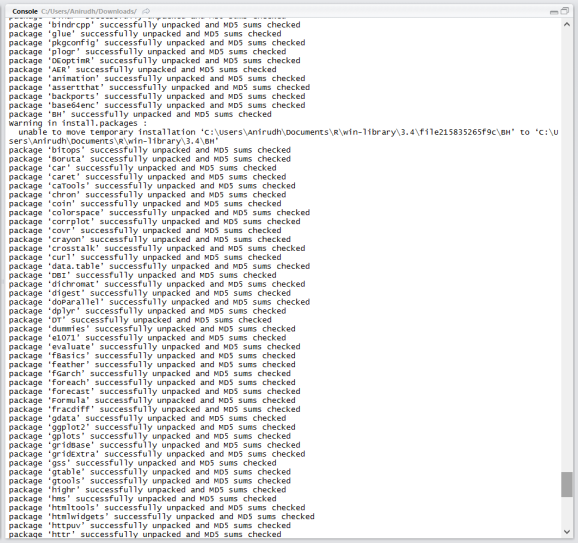
R-bloggers.com offers daily e-mail updates about R news and tutorials about learning R and many other topics. Click here if you're looking to post or find an R/data-science job.
Want to share your content on R-bloggers? click here if you have a blog, or here if you don't.
