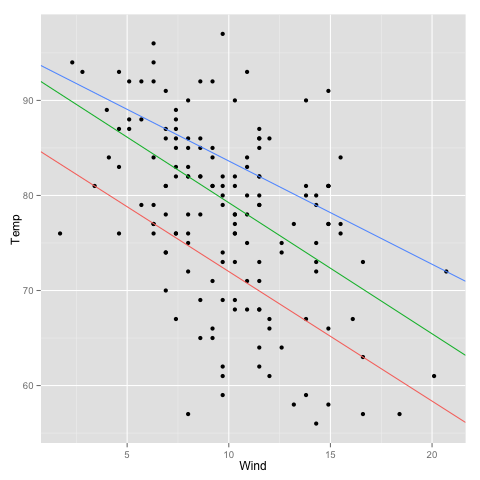Want to share your content on R-bloggers? click here if you have a blog, or here if you don't.
Occasionally I find myself wanting to draw several regression lines on the same plot, and of course ggplot2 has convenient facilities for this. As usual, don’t expect anything profound from this post, just a quick tip!
There are several reasons we might end up with a table of regression coefficients connecting two variables in different ways. For instance, see the previous post about ordinary and orthogonal regression lines, or as a commenter suggested: quantile regression. I’ve never used quantile regression myself, but another example might be plotting simulations from a regression or multiple regression lines for different combinations of predictors.
Let’s start with a couple of quantile regressions. Ordinary regression compares the mean difference in a response variable between different values of the predictors, while quantile regression models some chosen quantiles of the response variable. The rq function of Roger Koenker’s quantreg package does quantile regression. We extract the coefficient matrix and make a dataframe:
library(quantreg)
model.rq <- rq(Temp ~ Wind, airquality, tau=c(0.25, 0.5, 0.75))
quantile.regressions <- data.frame(t(coef(model.rq)))
colnames(quantile.regressions) <- c("intercept", "slope")
quantile.regressions$quantile <- rownames(quantile.regressions)
quantile.regressions
intercept slope quantile tau= 0.25 85.63636 -1.363636 tau= 0.25 tau= 0.50 93.03448 -1.379310 tau= 0.50 tau= 0.75 94.50000 -1.086957 tau= 0.75
The addition of the quantile column is optional if you don’t feel the need to colour the lines.
library(ggplot2) scatterplot <- qplot(x=Wind, y=Temp, data=airquality) scatterplot + geom_abline(aes(intercept=intercept, slope=slope, colour=quantile), data=quantile.regressions)
We use the fact that ggplot2 returns the plot as an object that we can play with and add the regression line layer, supplying not the raw data frame but the data frame of regression coefficients.
Postat i:computer stuff, data analysis Tagged: ggplot2, quantile regression, R, regression lines

R-bloggers.com offers daily e-mail updates about R news and tutorials about learning R and many other topics. Click here if you're looking to post or find an R/data-science job.
Want to share your content on R-bloggers? click here if you have a blog, or here if you don't.