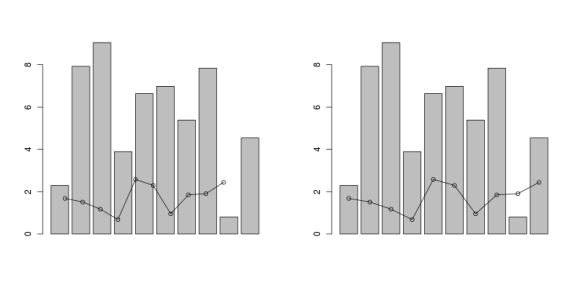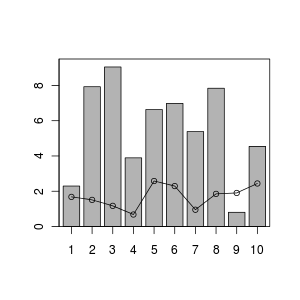[This article was first published on Dang, another error, and kindly contributed to R-bloggers]. (You can report issue about the content on this page here)
Want to share your content on R-bloggers? click here if you have a blog, or here if you don't.
Want to share your content on R-bloggers? click here if you have a blog, or here if you don't.
Sometimes you will need to add some points to an existing barplot. You might try
par(mfrow = c(1,2)) df <- data.frame(stolpec1 = 10 * runif(10), stolpec2 = 30 * runif(10)) barplot(df$stolpec1) lines(df$stolpec2/10) #implicitno x = 1:10 points(df$stolpec2/10)
but you will get a funky looking line/points. It’s a bit squeezed. This happens because bars are not drawn at intervals 1:10, but rather on something else. This “else” can be seen if you save your barplot object. You will notice that it’s a matrix object with one column – these are values that are assumed on x axis. Now you need to feed this to your lines/points function as a value to x argument and you’re all set.
df.bar <- barplot(df$stolpec1) lines(x = df.bar, y = df$stolpec2/10) points(x = df.bar, y = df$stolpec2/10)
Another way of plotting this is using plotrix package. The controls are a bit different and it takes some time getting used to it.
library(plotrix) barp(df$stolpec1, col = "grey70") lines(df$stolpec2/10) points(df$stolpec2/10)
To leave a comment for the author, please follow the link and comment on their blog: Dang, another error.
R-bloggers.com offers daily e-mail updates about R news and tutorials about learning R and many other topics. Click here if you're looking to post or find an R/data-science job.
Want to share your content on R-bloggers? click here if you have a blog, or here if you don't.