6 benefits of learning Tableau (a BI tool for interactive visualization)
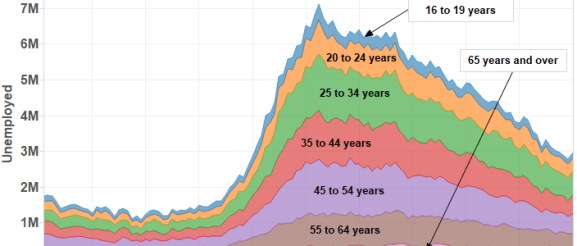
[social4i size=”large” align=”float-right”]
Source: www.tableau.com
I teach Tableau through Udemy, and would like to offer you the following six points to help you decide if Tableau is a tool you should learn: (If you decide you are interested, readers of R-bloggers may take the course for $15 instead of $300 until December 24th, just click here to make use of this offer)1. Quickly create interactive plots
Volume, variety, and velocity, right? Today the 3V’s not only define Big Data, but also accurately summarize the projects being thrown at data scientists. There are lots of them; every business problem is unique and they are coming at you at incredible speeds. I’ve had situations where 2-3 stakeholders came to me with multiple project requests on a daily basis! So how do you deal with this onslaught of work and produce a great deliverable every time? One way is to get very good at ggplot2, shiny, htmlwidgets, dygraphs, googleVis & co. and hope that your pre-built templates fit the next project that comes your way so you can save some precious development time. Another way is to use Tableau’s drag-n-drop interface to build many (beautiful) visuals in minutes. The interface can handle endless variations and helps tackle just about any project thrown your way with ease. When I first start a project what I really want is to SEE my data. Ever since I started using Tableau, the first thing I do on a new project is throw all my data into this magic box. Drag-drop and I can see the trends, drag-drop and there are the anomalies, drag-drop and hmmm, that’s interesting, let me drill into that further… You get the point.
When I first start a project what I really want is to SEE my data. Ever since I started using Tableau, the first thing I do on a new project is throw all my data into this magic box. Drag-drop and I can see the trends, drag-drop and there are the anomalies, drag-drop and hmmm, that’s interesting, let me drill into that further… You get the point.
2. Build interactive dashboards using a GUI
With Tableau you can build interactive dashboards to empower your clients. It’s so easy that this has become my default option. Now when somebody comes to me after project delivery and asks, “Can you do a very quick adjustment for me? Pretty pleeeeeease.” I point them to their dashboard and say “You wanted this? Here you go. It’s interactive, so make as many changes as you like!” (like building a Shiny app using a GUI interface) The best part is that dashboards can be deployed at enterprise level (Tableau Server) and can be viewed and interrogated on a laptop, tablet, and even mobile. Managing executives of your company are going to be your new best friends! It’s self-Service Analytics at its finest.
Source: www.tableau.com
3. Connects to R
You can perform basic calculations and even run some simple stats in Tableau itself. But if that’s not enough and heavy artillery analytics is required, simply run your models in R, import results into Tableau and visualize away! Need to leverage R computations in real-time? Not a problem! Tableau has in-built support for R via Rserve. These programs complement each other well and this allows you to harness the power of each for a great end result.4. Growth
For the third time, Tableau has been named a leader in the Magic Quadrant for Business Intelligence and Analytics Platforms report by Gartner:
Source: Gartner (February 2015)
This doesn’t come as a surprise. With incredible year-on-year growth and record adoption rates globally, Tableau is setting itself up for long-term success. It’s completely expected that the company delivers one of the best analytics and visualization platforms out there. And when you join the Tableau community, you will set yourself up for long-term success too. Akin to R followers, Tableau fans are extremely passionate about the tool. They are there to help each other and their numbers are growing rapidly. In fact, Tableau is becoming so popular that many organizations require Tableau on your resume to even apply for their data science positions. I won’t be surprised if in 5 years this will be the norm. Just check out the growth for Tableau search terms on Google Trends:
Source: Google Trends
5. Short learning curve
Tableau is extremely easy to learn. It’s such an intuitive tool that you can pick it up on the fly. With the right type of training, in less than 7 hours you will be seamlessly creating fully interactive MIS dashboards like this:
6. Pricing
The Professional Version of Tableau is priced with enterprises in mind: $1,999 + maintenance fee per license. But here’s the good news: Tableau has a completely free version of their software called Tableau Public. With Tableau Public you cannot connect to as many Data Sources as with Tableau Professional and all visualizations have to be saved on a public server. Apart from that, Tableau Public is capable of producing the same incredible visualizations and dashboards as Tableau Professional, making it a great solution for learning the software.Are you interested in learning Tableau with me?
Tableau is coming, and if you envision a successful career as a data scientist, you will inevitably run into it. Businesses are requiring it as a prerequisite for hiring, and clients are demanding the level of simplicity and interactivity that can be produced with this amazing tool. If you are interested in learning Tableau you can join the five-star professional Udemy training in Tableau via this exclusive invitation: Click here to join the Tableau training. This is a Tableau A-Z training which will take you step-by-step from your first data connection to being fluent with fully interactive MIS dashboards in under 7 hours. The course is extremely hands-on, with ample practice exercises, case studies, and quizzes. Go from novice to expert in less than a single day and start wow-ing your clients with amazing visualizations, all with less work and effort than traditional data analysis methods. Here is what some of the students say about this training:“The course is well organized, concise and effectively manages to delve into the introduction of Tableau, making the analysis more fun. Happy to analyze!” -Jigar Shah
“This course is an excellent introduction to Tableau in general and provides a framework to learn it in more detail. If you have experience with other analysis/visualization tools, the format, pace, and examples make learning the basics elements of this tool much easier.” -Gregg Pruitt
“This course on Tableau will get you completely excited about the powerful potential of your everyday reports. A life-changer.” -Irving Weiss
Want to learn more? Click here and enroll in the Tableau class (readers of R-bloggers may take the course for $15 instead of $300 until December 24th, just click here to make use of this offer) See you in class, Kirill Eremenko
